Every site powered by Shopify has a domain in the format of [your-store].myshopify.com and you will eventually need to know it so you can sign in to manage your shop.
If you didn’t make note of it when you created your shop, here are some easy ways to find it.
- Check your email inbox for any emails from Shopify.
- Check your browser history for myshopify.com.
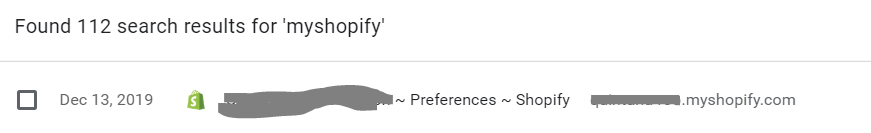
If those ways don’t work for you, you can still find it by going to your website, and checking the source code. If you’ve already connected your Shopify page to a custom domain, just go to that url, and view the source code. You can use the keyboard shortcut Ctrl+U (Windows) or ⌘-Option-U (Mac). Then use the keyboard shortcut Ctrl+F (Windows) or Command+F (Mac) to search for myshopify.com.
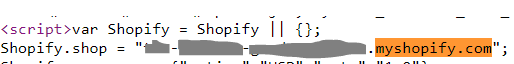
Once you find this portion of the source code, you’ve found your Shopify store URL! You can sign in by visiting [your-store].myshopify.com/admin.




