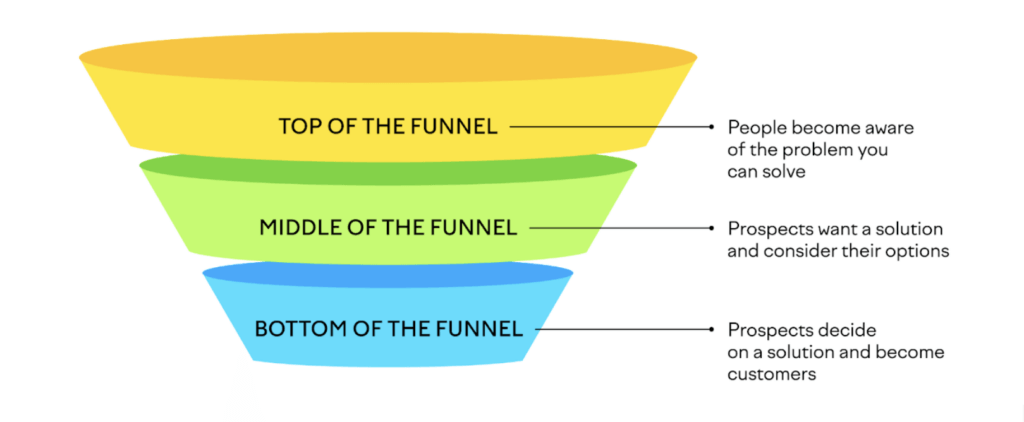Audience signals might be the most crucial component of your Performance Max ad campaigns.
Google’s Performance Max Ad Campaigns have been around since November 2021, but there is still uncertainty around how to ensure desired outcomes with this campaign type. Performance Max Campaigns are driven by Google’s AI technologies to advertise across all Google properties. Using machine learning, a proprietary formula, and magic beans (okay, kidding about the beans), PMax campaigns can grow your brand at an explosive rate if you set them up for success.
Many marketers find their Performance Max (often referred to as “PMax”) campaigns fail. There are dozens of articles that write PMax off entirely. It is possible, however, that the culprit behind any dismal performance is a poorly built campaign structure. Proper campaign structure is central to success. Too many signals, lumping assets together, and conflating audiences within a single group will be the downfall of an otherwise solid campaign. In this post, I aim to lay out the foundations of a winning campaign – one that both provides vital information about my intended audience and dispels misconceptions surrounding the data that marketers can glean from PMax. Let’s dive in!
This article is not going into the entire setup of a PMax campaign. We are only discussing audience signals within asset groups. If you’ve never built a Performance Max campaign before, this comprehensive guide is indispensable.
Achieving success with this structure demands we create multiple asset groups within a single Performance Max campaign. You can have up to 100 asset groups in a single campaign, although that is likely overkill. This approach establishes an asset group for each distinct target audience. This framework empowers strategically tailored messaging to cater to audiences at various levels of the marketing funnel (see image). The journey from top-of-funnel prospects that require nurturing to bottom-of-funnel subscribers demands diverse messaging strategies. This structure also segments performance data, which is highly valuable for optimizing and making decisions about your campaign.
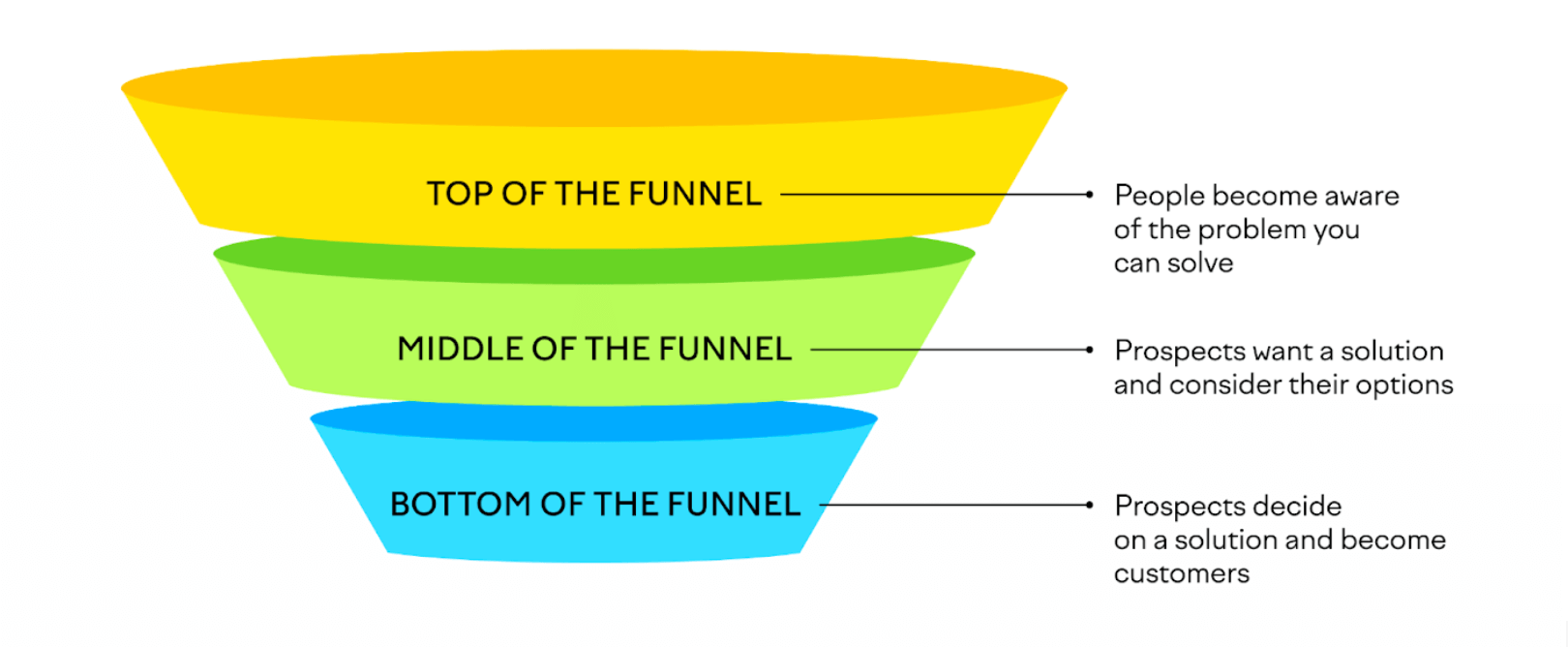
Audiences
In Google Ads, an audience is a reusable collection of focused segments, demographic targeting, and exclusions. These audiences are hinged on users’ demographic information, online behavior, and interests.
Audience Signals are unique to Performance Max. These act as suggestions to guide the algorithm to your target audience, but not constrain the target to a specific type of user or location. Powered by a sophisticated algorithm, PMax leverages real time performance data, machine learning magic, and consumer insights to pinpoint ideal users. You can point Google in the right direction in a few ways such as campaign asset groups, audience signals, and providing your own customer data. According to Think With Google (a top notch resource), Google takes into account clicks on related ads and subsequent conversions, along with the content of the sites and pages visited and the frequency of the visits. In this way, Google accurately categorizes users so you can target those most interested in your offerings. Google will not confine the targeting to the signals you provide. These audience signals are merely a suggestion; the algorithm WILL show your ads to users beyond your signal.
Let’s build out audience signals for a hypothetical Performance Max campaign. Consider a scenario in which we are promoting a neighborhood gym. For the purpose of this example, we are jumping right into the Asset Group audience signals. If you are creating a campaign on your own, you can add the audience signal at any point during the asset group build. Before moving on to the next Asset Group, you will need to provide images, copy, sitelinks, etc.
Asset Group 1
Our first asset group is going to be called “Affinity” to signify that we want to reach users with affinities relevant to our ideal customer profile. To create audience signals, navigate to the bottom of the Asset Group setup page, and select “add an audience signal” (see image). The magic lies in signaling Google to pinpoint users based on their interests and lifestyle. Google has predetermined groups of users that are categorized by interests, search and browsing history, and any online activities. These audiences are an invaluable tool to reach top of funnel audiences with your Performance Max campaign. Affinity audiences are best suited for the goals of raising brand awareness, increasing lead generation, and driving traffic to your website.
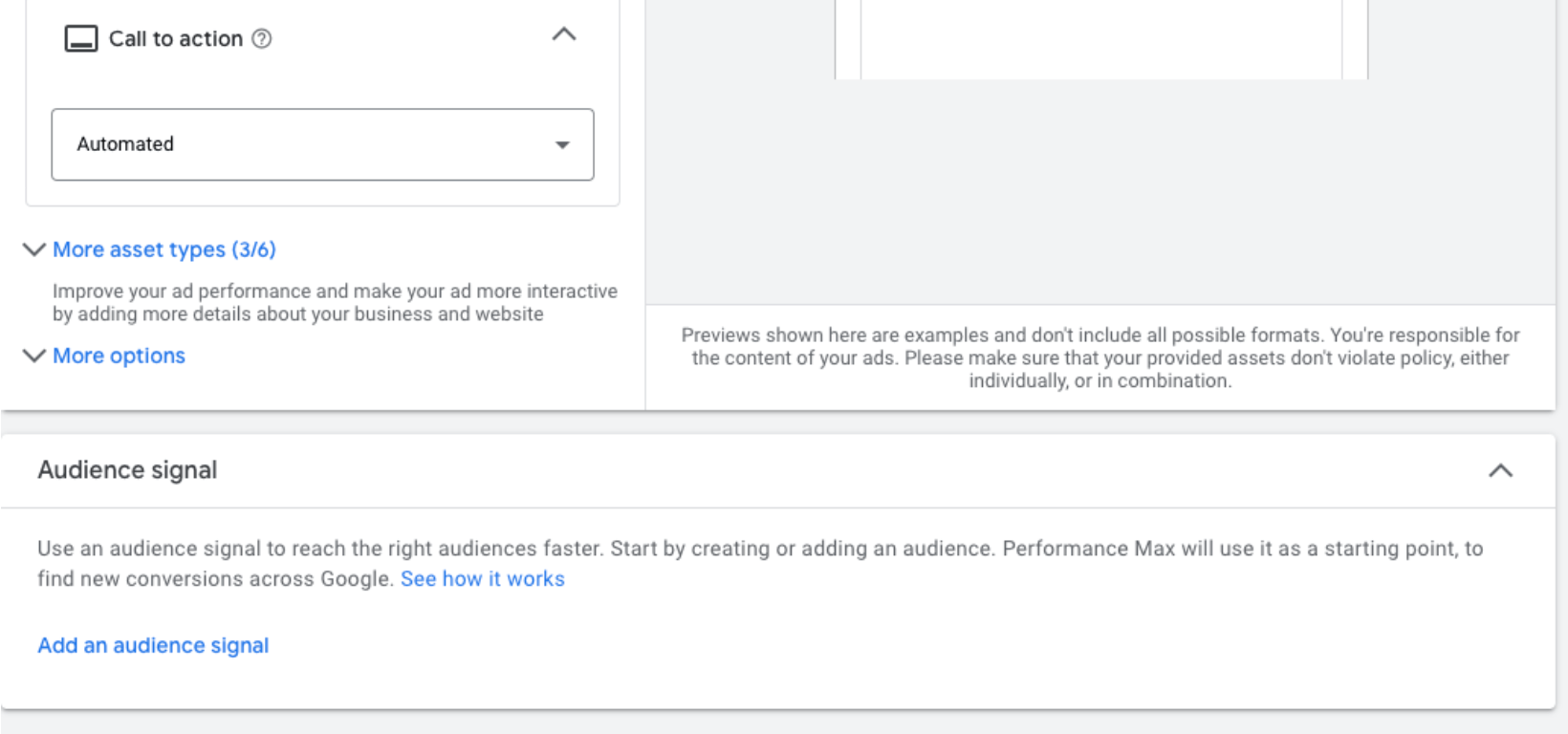
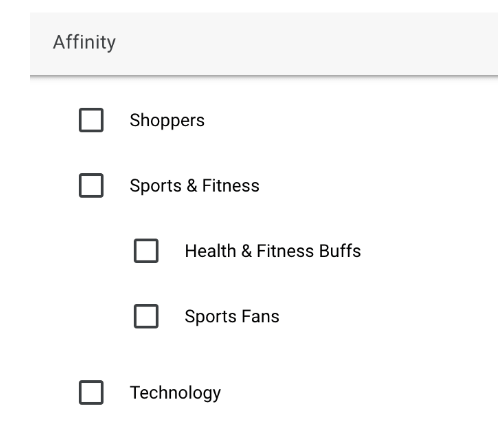
To reach top-of-funnel audiences for our neighborhood gym, we can target Health & Fitness Buffs and Sports Fans (real Affinity audiences). Users in these audiences are likely to be passionate about fitness, sports, or both. Keep in mind that this asset group caters to those at the top of the funnel who may have a broad interest in Health & Fitness. It’s wise to hone your imagery and ad copy to speak to those users specifically.
Important: Google will recommend that you create audience signals that use your data and custom segments in each audience signal, but a more focused approach is recommended. The more specific your grouping is, the richer the insights you can glean from the data. This is imperative due to the limited reporting and information offered by PMax. Remember: make sure that you keep the specific audience in mind when you are crafting your copy and ads. We are breaking down silos here, people!
Asset Group 2
Let’s create our second asset group and call it “In-Market.” In-Market audiences consist of people actively searching for products or services to buy. These users are already in the middle of the funnel or already in the buying process. They are “in the market” for our products and evaluating the available options. These audiences are especially effective if you want to generate leads, drive traffic to your site, or close sales.
Asset Group 2 will target users in the market for family fitness classes or kids classes. Create a new audience with a custom segment titled “In-Market,” that will include purchase intentions tied to the product you offer, your brand, and even “out-of-the-box” concepts like Summer Camp (see image). You can get creative when creating Custom Segments, but remember to keep your groups tight knit around the audience type.
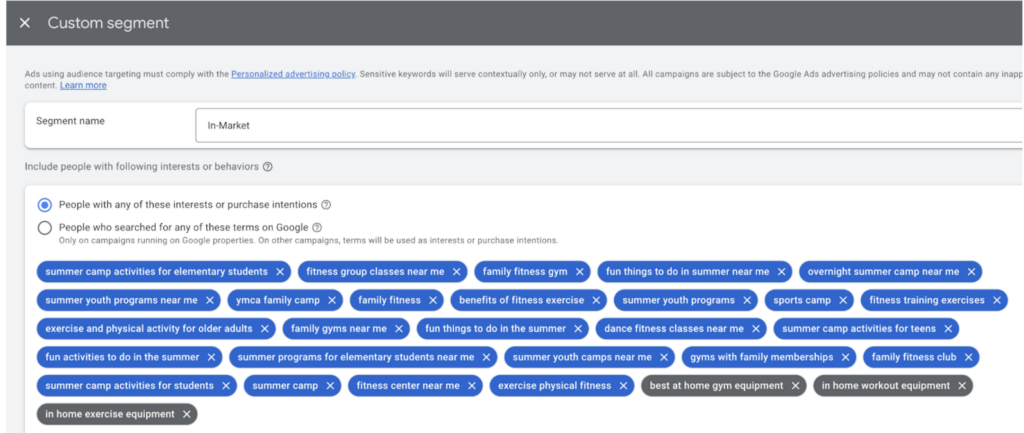
Asset Group 3
Our third asset group is the most crucial group. Name your third asset group “Remarketing”. Remarketing in PMax leverages your GA4 audience lists. This synergy between GA4 and Google Ads is an invaluable tool that allows you to craft your campaigns with precision and deliver tailored messaging to users who have engaged with your brand. This will boost your marketing impact. These users are more likely to be in the middle of the funnel or at the bottom of the funnel since they might be primed to make a purchase. By remarketing to these users, you can remind them about your brand, encourage them to take action, and/or remind those who have abandoned their shopping carts.
Check out this table of possible remarketing purposes:
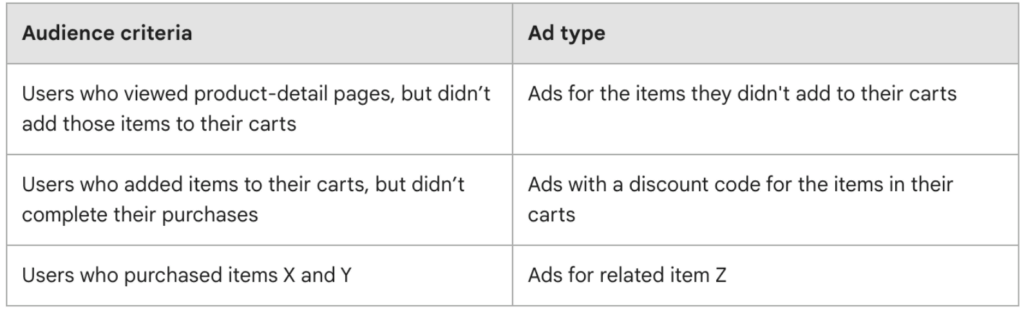
Build an audience in this asset group. It will be using audiences from your existing GA4 setup (This post on our blog is a great resource if you’re feeling overwhelmed by GA4). Click on the option to use your data. This is contingent on your GA4 setup, and it will be vary for different businesses.
As you can see in our example, we have built audiences for visitors, people who started to convert but dropped off, and people who visited the site and didn’t convert. You can create as many of these asset groups as you like! It might not make sense to use the same ad copy to speak to non-converters and the purchasers who did convert, so be sure to diversify what you say.
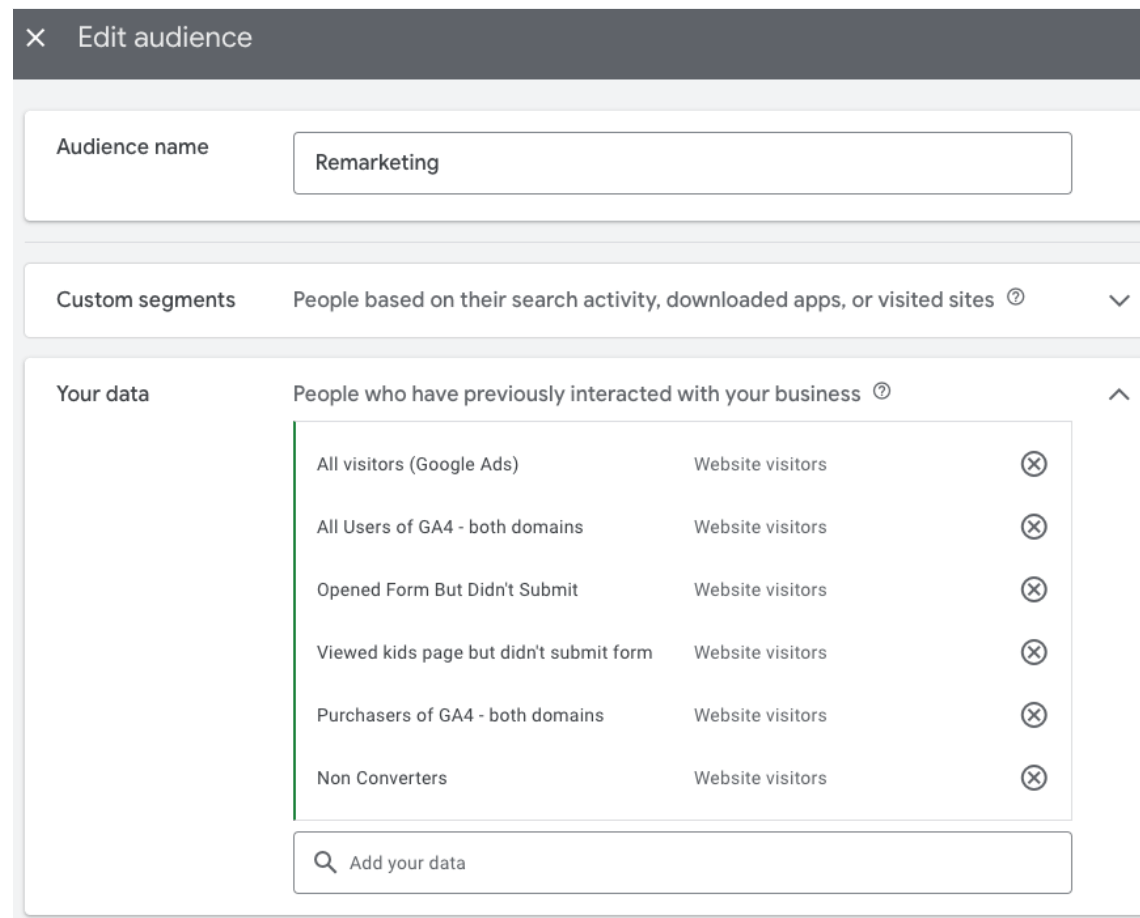
Asset Group 4
For our 4th asset group, we are going to be targeting users based on their search intent. This is where your Keyword Research comes in handy. Build an audience, and add a custom segment called “Search Intent”. Select the option to include people who search for any of these on Google and input the keywords from your keyword research. This rounds out the asset groups to catch those who are actively searching for these products they intend to purchase.
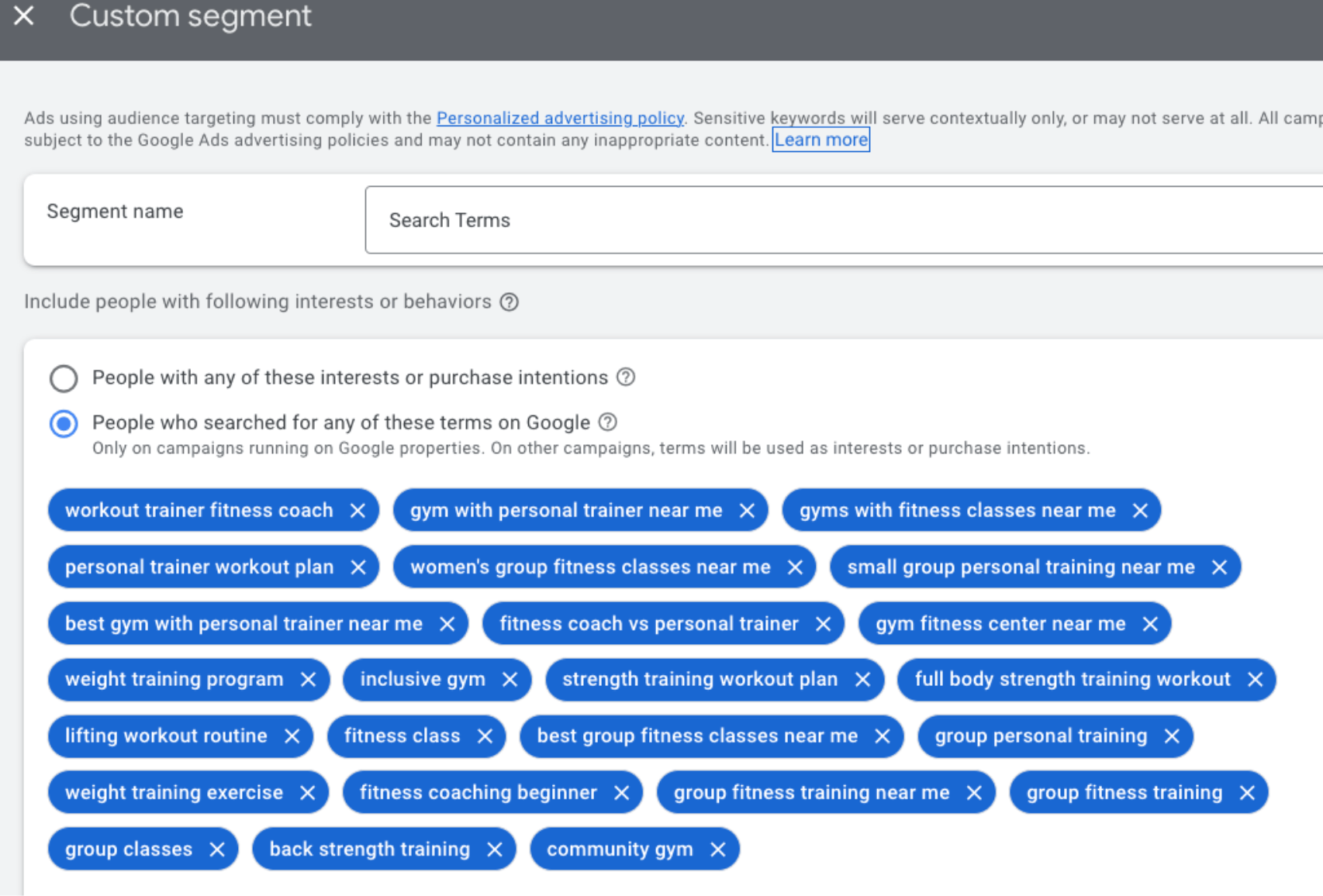
TL;DR
- Asset group 1
- Affinity
- Fitness Buffs
- Sports Fans
- Affinity
- Asset Group 2
- In-market
- People with these intentions: summer camp, kids fitness classes, kids summer activities, etc
- In-market
- Asset group 3
- Your Data
- customer/subscriber list
- Your relevant GA4 audiences
- Your Data
- Asset Group 4
- Search Intent
- “People who searched for”: your keywords
- Search Intent
Let me know how this works for you! The world of Google Ads is expansive – let this guide act as a roadmap.