What is Competitor Targeting?
Google Ads allows you to bid on branded search terms for the top competitors in your space. Using this strategy to target other brand names, products, or services is an easy and direct way to ensure your ad appears when users are looking up the competition. Users are more likely to click on the brand they are searching for, but this is an effective way to show there are other – and possibly better – options for their needs without spending money (unless the ad is clicked). Since it is an effective way to build brand awareness, your biggest competitors are most likely already bidding on your branded keywords!
How to do it:
Brand awareness campaign with short and specific keyword lists
Bidding on competitors’ brand terms can provide a great angle to your online advertising performance. When running a competitor campaign, your keyword lists should be very tight knit and only focus on search variations of the brand names you want to target.
Keywords and negative keywords will be your best friends in a competitor campaign. To ensure you are only showing up for users searching for your competitors, split your campaign into ad groups by brand, then update them according to your search term reports.
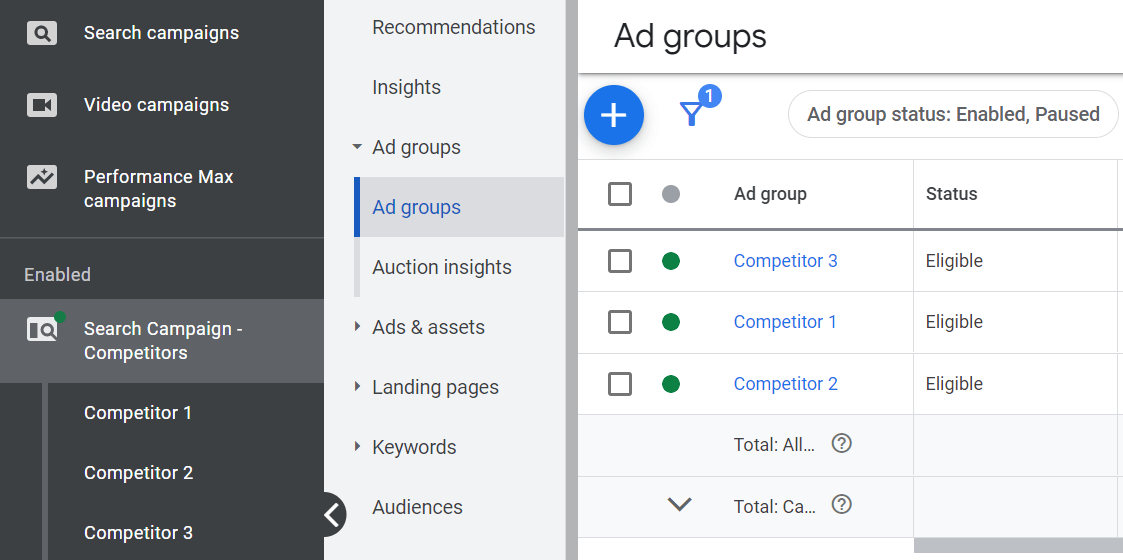
You should be running a brand campaign alongside your competitor campaigns to ensure that you are bidding for your own keywords. Staying ahead of your competitors is important, but there are other clever ways to make sure your ads are holding their own.
Target users scrolling through certain websites
Keyword or search term targeting is not the only option to get ahead of your competitors. You can also click into your Custom Audiences to create a new audience based on specific URLs.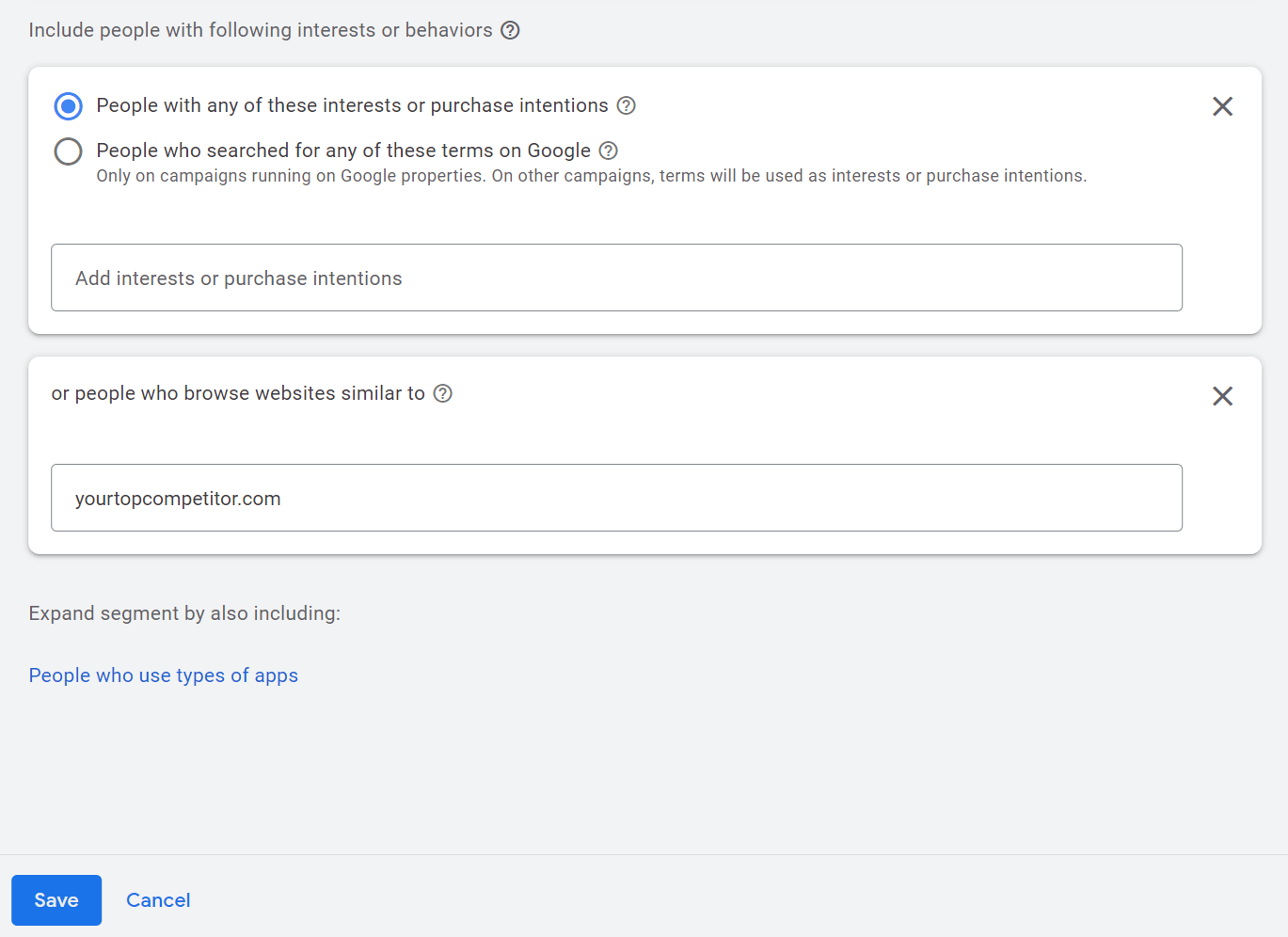
First, you will need to create a new custom audience – choose the “people with any of these interests or purchase intentions” option. Below that, you will then see “Expand audience by also including:” then you can click down to, “People who browse types of websites.” From there you will be able to enter as many competitor URLS that you want.
What you shouldn’t do:
There are two things to steer clear of when doing competitor targeting. It can be tempting to use your competitor’s brand name, but Google cracks down on any brand names that are trademarked, so never use them in your ad copy or your display URL.




