Google Analytics 4 has proven to be a steep learning curve for many users, especially since new features are still being developed and fixes for ongoing frustrations are still being released.
Recently, Google announced a change that is going to be released to all properties on February 12, 2024.
Read the email from Google
Hello Google Analytics user,
We’re reaching out to inform you that we’ll be making changes to how Google Analytics 4 measures users across devices and platforms. Google signals will be removed from the reporting identity on February 12, 2024. This change will apply to all of your Google Analytics 4 properties and will only affect reporting features. Google Analytics will still collect Google signals, when enabled, to be used in demographics and interests reporting. Google signals will also still support audience and conversion use cases, like remarketing and conversion optimization in linked Google advertising products.
You can preview how this change will impact your Google Analytics 4 reporting now by disabling the “Include Google signals in reporting identity” option for any of your properties in the “Admin” page under Property settings > Data collection and modification > Data collection > Google signals data collection.
To learn more, read the detailed explanation on Reporting Identities in Google Analytics 4.
Sincerely,
The Google Analytics Team
Translation?
Let’s break it down, starting with key vocab:
Google Signals – Data from sites and apps that Google associates with users who have signed into their Google accounts and have turned on Ads Personalization. The association of data with these signed-in users is used to enable cross-device reporting, cross-device remarketing, and cross-device conversion export to Google Ads.
Reporting Identity – How Google identifies a user across multiple sessions and devices. In the reporting identity settings, you can select what is included in this identification. The options include the following:
- User-ID
- Device ID
- Modeling
Google Signals
This change will remove Google Signals from the user identification process (“reporting identity”). This does not mean that Google Signals won’t be used in the actual reporting; you’ll still have the demographic reports.
Google Signals is still going to report the same things that have always reported, and that includes demographic data. It will just not be factored into the way Google identifies whether a user is the same user across multiple sessions and devices. This is the “reporting identity” mentioned in the announcement.
Why use Google Signals?
Google Signals is the way to get demographic data such as age and gender sampling into your reports. Without enabling Google Signals, these reports will be empty.
Google Signals is also an important piece of a remarketing strategy, allowing you to reach identified users across devices (assuming they’ve opted in to ads personalization).
Basically, you probably want Google Signals on, but if you’re like us, you weighed the pros and cons and decided to turn it off because of the issues caused by enabling.
So what's The Issue?
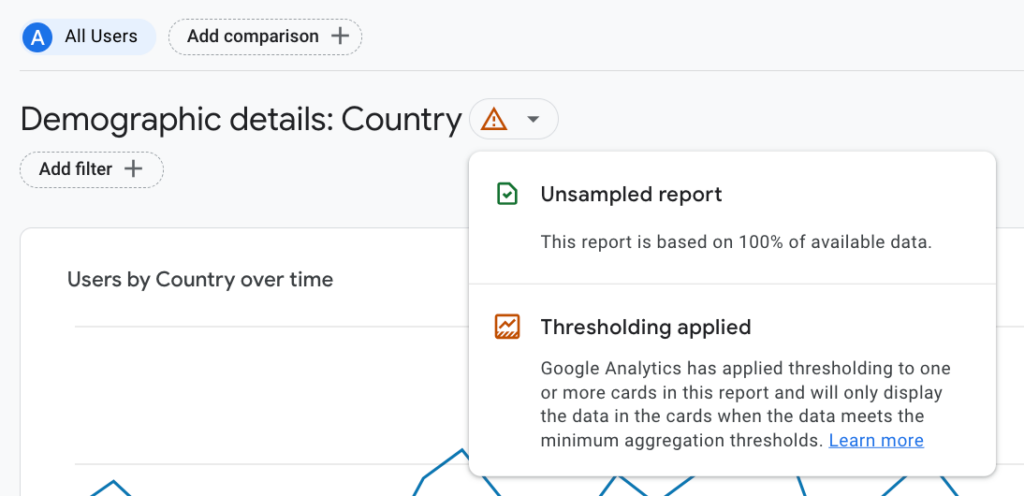
This change enhances user privacy by preventing Google Signals from being used in the identification of users across different devices. Marketers can now have the benefits of Google Signals without the frustrations of thresholded reports. The downside is that, unless one of the other reporting identities connects them, users who may be accessing your site from different devices will now be identified as multiple users, therefore your user count may be inflated for those people.
But all tracking and reporting is simply an approximation of the truth and is impacted by privacy and technical challenges. It is useful only for trends, relative comparisons, and other multi-dimensional insights, not specific counts of certain metrics viewed only in isolation.
As data-driven marketers, we have to be realistic about what the changing privacy landscape and technical limitations means for our tracking and reporting, and we have to be creative and open-minded in our analysis of the data and the insights we derive from it.
Take a deep breath, and let’s celebrate this for what it is – Google heard our frustrations and made a fix to a major Google Analytics 4 pain point!
Adjust Your Google Signals Settings
You don’t have to wait till February 12 to get rid of those pesky data thresholds. In Google Analytics, open your “Admin” menu, and click on “Data Collection.”
Match your settings to this:
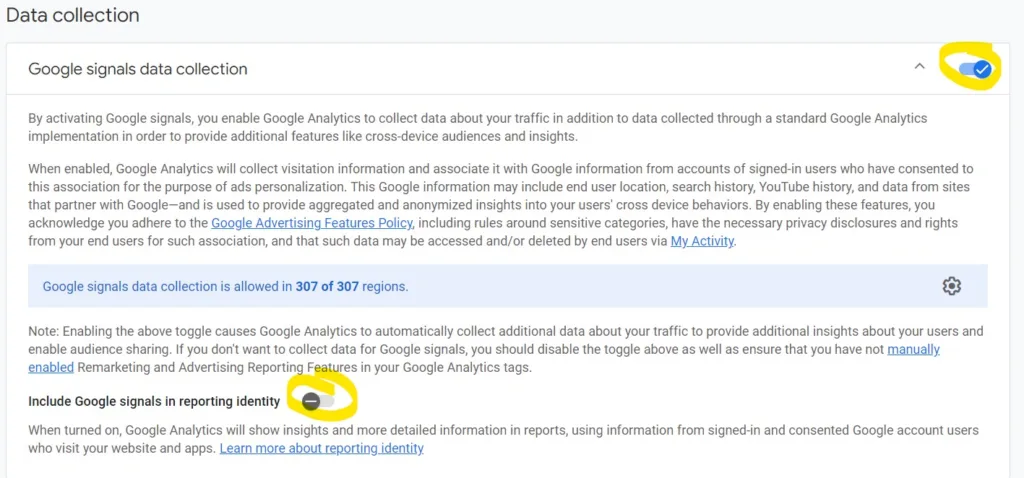
If the drastic shift to Google Analytics 4 has you feeling lost and abandoned, don’t despair! You need a trusted marketing partner who can set up your tracking or audit your current set up. We’ve got the technical expertise, experience, and curiosity required to navigate this for you! Reach out for a free consultation about how we can get your tracking and reporting working for you.




